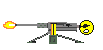Windows 7 HD and SSD Performance Analyzed
Posted: Fri May 29, 2009 10:41 am
I'm more than likely going to switch my work and home machine over to 7 very shortly.Performance Summary: Our performance numbers verify our initial impressions of Windows 7. Platter based hard drives and high-end solid state drives, all run faster on Windows 7. Solid state drives see the largest performance boost, which showed up to a 35% improvement in read performance and up to a 23% boost in write performance. The performance difference for platter based hard drives is admittedly smaller, but even though the numbers don't showcase it, there is a definitely smoother, snappier feeling to running Windows 7 compared to Vista, which can be perceived even on traditional hard drives.
Windows 7 does a lot to un-do the damage that Microsoft did with Windows Vista. Windows 7 feels lightweight, fresh, and far more intuitive. Sure, lots of the new user interface elements are pulled from the Mac OSX design guidebook, but they are implemented well in the Windows environment, and the whole thing feels polished. Even in a release candidate (i.e, non-final) state, the OS is quick, solid, and feels production ready. For the first time in years, we are anxiously awaiting an operating system release from Microsoft.
Windows 7 is shaping up to be an improvement over Windows Vista in almost every meaningful way. At this point, everything seems like it's moving in the right direction with this new operating system, and Microsoft is finally showing that it can better compete in terms of usability and user-experience in today's computing environments against OSX and Linux, providing a compelling case why the Windows operating system is such a dominant force. Those who like to bash Microsoft at every turn will have to find some new reasons to hate on Windows 7, as low, machine-halting performance won't likely be a factor when Win7 comes into the mix